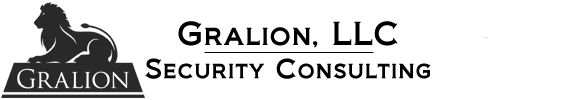-
Panic Buttons in Schools: What is the Best Procedure?
Recently a school asked me for my opinion about the most appropriate procedure and technical set up for panic buttons. The scenario is that each teacher or member of staff is issued a wireless dual button duress device (specifically assigned to that person and his/her classroom or office).
If the both buttons on the duress device are pressed simultaneously (as this cuts down on false alarms), the system will be activated. When activated, the alarm keypads will display the alarm event on panels located in certain locations, such as in the principal’s office, displaying the person’s name that triggered his/her button and their assigned room.
So far, so good. Right?

With a little planning and training, duress devices or “panic buttons” can drastically reduce response time for law enforcement and emergency services…without triggering false alarms.
The next question that came up was, “When the device is activated, shouldn’t we give the principal or someone else in authority the opportunity to confirm the emergency before the police are notified?” The logic being that this step would cut down on false alarms.
My response is, “Absolutely not.”
My recommendation to the school, and to you, is that you integrate the panic button with your alarm panel so that a duress alarm is sent to the Central Station whenever a duress device is activated.
Keep in mind that most Central Stations will treat a duress alarm with immediate dispatch of law enforcement. The risk is that, yes, you may have some false alarms.
If you do not integrate the panic buttons with the alarm panel, the risk is that a teacher activates the alarm for a true emergency and the notification is missed by the principal (or other designated individual) for whatever reason. In the best case scenario, the person who needs to confirm the alarm is not paying attention. In the worst case scenario, the person who needs to confirm the alarm has been incapacitated by an intruder. Either way, by introducing that additional step, you are delaying vital assistance to a potential emergency situation.
There are a few considerations that you should certainly keep in mind:
- Consider further integration of the panic buttons to trigger a lockdown of the access control system.
- Document the procedure for the use of panic buttons.
- Staff should be trained in proper procedures for activating the panic buttons. This should be refreshed at least quarterly.
- Expect staff to be reluctant to use the panic buttons, so be prepared to answer questions about proper usage. I recommend using a “no regrets” approach, in which staff should feel that school administrators will support them if they decide they need to use the panic button.
- Test the devices quarterly. Develop a schedule so that all buttons are tested by the end of the year. Ensure batteries are replaced as recommended by manufacturer.
- Talk to local law enforcement. Let your local police jurisdiction know about your procedures, so that you both understand the other’s expectations.
If done correctly, duress or panic buttons can help your school drastically reduce the response time of emergency responders and help reduce the negative consequences of a crisis situation.